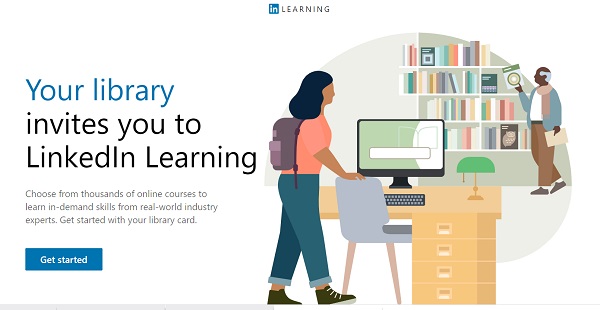LinkedIn Learning (previously Lynda.com) offers online courses in business, technology and creative skills to help you achieve personal and professional goals. Choose from thousands of online courses to learn in-demand skills from real-world industry experts. LinkedIn Learning is free and easy to access with your Liverpool Library card and PIN.
Get Started with LinkedIn Learning
Features:
- Watch bite-sized video courses anytime, anywhere
- Learn at your own pace
- Get personalised course recommendations based on your skills, experience and goals
- Download courses for offline viewing
- Content translated in - English, French, German, Japanese, Spanish, Mandarin, Portuguese, Dutch, Italian, Turkish, and Polish
Popular Courses:
| Business | Creative | Technology |
|---|---|---|
| Leadership and Management | Graphic Design | Cloud Computing |
| Project Management | Photography | Database Management |
| Small Business | Interior Design | Mobile Development |
- Go to LinkedIn Learning
- Click 'Get Started'
- Enter your Liverpool Library card number and PIN
Apps Available:
- Download the LinkedIn Learning app to your device.
- Tap 'Sign in'
- Tap 'Sign in with your library card'
- Type liverpoolcitylibrary as your library ID
- Tap Continue.
- Enter your Liverpool Library card number and PIN.