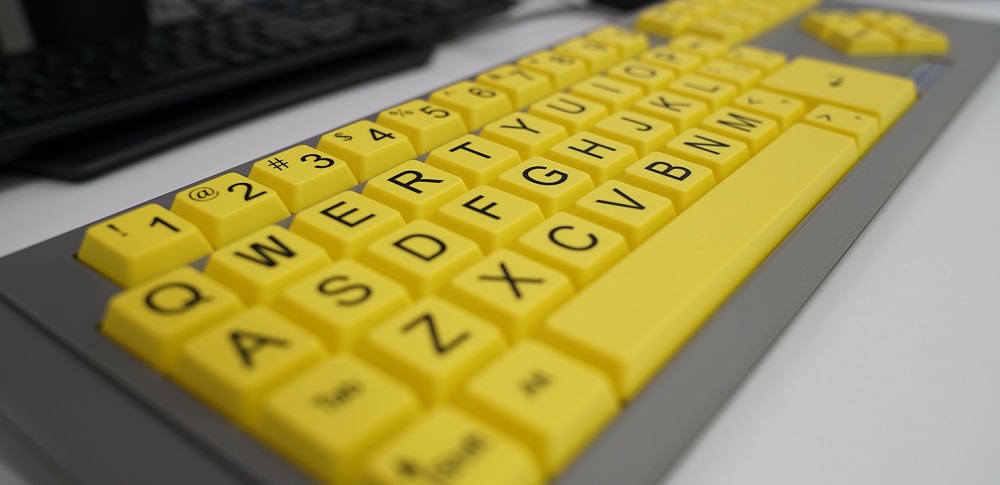
Accessible Technology Space
Liverpool City Library is committed to improving accessible and inclusive services and resources to our customers living with disabilities.
The Accessible Technology Space is equipped with computers and resources to assist people with vision, hearing, mobility and learning disabilities and was built with the assistance of the NSW State Library Metropolitan Public Library grant.
It is free to use the technology, but charges apply for printing. To get access and assistance, bring your library card to the first floor desk staff.
Locations:
- The Accessible Technology Space is located at Liverpool Civic Place Library | Yellamundie. You must book the Accessible Technology Space to guarantee availability. The room is located on Basement 2. On the booking calendar, it is called B2.04 Yarra - Accessible Space. If you require use of the computer, you will need to tell staff.
- The Merlin Elite Pro is located at Green Valley Library.
Note: The video below was filmed in our old location. While we still have all of the technology, they are in different locations as listed above.
Technology:
The following hardware is available:
- Workstations: Height adjustable desks
- BigKeys Keyboards: High contrast keyboard with large keys
- Trackball Mice: Larger mice fitted with a ball on the top for easy movement
Specialist software for people with blindness, low vision or learning disabilities such as dyslexia is available:
ZoomText:
| Video tutorial |
Jaws:
| Video Tutorial |
Fusion:
| Video tutorial |
Read and Write:
| Video tutorial |
Kurzweil 3000:
| Video tutorial |
Merlin Elite Pro:
| Video tutorial |
Resources to borrow from our Libraries
Accessibility Collection
This specialist collection is held at Liverpool City Library and offers a range of books and DVDs designed to help people living with a disability, and their families and friends. The collection includes fiction and nonfiction books as well as a wide range of books in dyslexic font for people of all ages.
To search the Accessibility Collection, go to our catalogue.
Books in Dyslexic Font
The library offers fiction and nonfiction for all ages in dyslexic font. They are held at Liverpool City Library and available for reservation at any of our branches. These are part of our Accessibility Collection.
To search the Accessibility Collection, go to our catalogue.
Large Print Books
Large Print books are available for people who find reading standard books with difficulty. Large Print books are printed with a font considerably larger than usual to assist people with low vision.
To search the Large Print Collection, go to our catalogue.
Audiobooks
The library holds Audiobooks for both children and adult fiction and non-fiction titles. Audiobooks in CD and MP3 format are available to borrow from all of our library locations.
To search the Audiobook Collection, go to our catalogue.
Braille Books
Unfortunately, the library does not hold any braille books. You can join the Braille House or Vision Australia Library to borrow braille books free of charge.
Go to the Braille House website.
Go to the Vision Australia Library website.
Resources to borrow from our eLibrary
Liverpool City Libraries offer the following digital resources to assist our customers who may have a disability. All have the following accessibility features:
- Dyslexic Users: Able to change the font and background colour on eBooks to make the text easier to read for dyslexic users
- Adjustable Player Speed: Able to change the speed options, so you can listen to eAudiobooks at your own pace
- Visually Impaired Users: Able to convert digital text into speech so you can listen to the content on the screen
You may download the following digital resources from your app store or stream from our website.
BorrowBox offers access to eBooks and eAudiobooks.
PressReader offers access to magazines and newspapers from around the world.
Gale databases help you research a wide range of topics.
Liverpool City Libraries offer the following additional accessibility services:
Toilets:
All Libraries have available toilet facilities with wheelchair access.
Liverpool Civic Place Library | Yellamundie has:
- an accessible adult change room on level B2.
- MLAK key accessible toilets on levels B1, UG, 1, and 2. These are all wheelchair accessible.
- wheelchair accessible toilets on B2 and LG available without an MLAK key.
Entrance:
Level access wheelchair ramps are available at all Liverpool City Libraries.
Lifts:
Lifts are available on every floor at Liverpool and Carnes Hill Libraries.
Mobility Parking:
Mobility Parking is available at all Liverpool City Libraries.
